- home
首页
- build
公告
- help
帮助
- power
抖音点歌
- power
爱奇艺热搜风云榜
- power
360热搜榜
- power
一笔签名设计
- power
支付宝到账语音生成
- power
个性头像
- power
网易云热歌榜随机音乐
- power
金价查询
- power
QQ音乐(免vip_ogg文件)
- power
身份证解析api
- power
文字找茬
- power
图片直链转base64图片
- power
星座运势查询
- power
猜成语接口
- power
笑话API
- power
百度云ocr精准位置版
- power
铃声多多接口_按榜单
- power
铃声多多接口_按名字
- power
酷我音乐(不支持付费音乐)
- power
随机唱鸭音频
- power
抖音视频无水印解析
- power
base64图片转换
- power
QQ头框生成
- power
域名whois查询
- power
QQ注册时间,q龄查询
- power
QQ昵称获取(无需ck)
- power
ai绘画
- power
[游戏接口]ai成语接龙
- power
抖音视频搜索
- power
摸鱼人日历
- power
QQ名片制作1
- power
[游戏接口]五子棋
- power
斗鱼直播查询
- power
百度百科接口
- power
中文单字笔画查询
- power
知乎每日60s
- power
舔狗日记(图片版)
- power
王者荣耀英雄图集
- power
仿手写自动换行图文接口
- power
电影今日票房
- power
中文转拼音
- power
骚扰电话查询
- power
表情包搜索
- power
qr授权查询
- power
油价查询
- power
chatgpt接口
- power
QQ音乐(VIP版)
- power
抽签
- power
emoji表情合成
- power
QQ音乐(不支持VIP,付费歌曲)
- power
识别二维码
- power
咪咕音乐
- power
快手热门短视频
- power
天气查询
- power
快递100查询
- power
自适应图文接口
- power
帅哥腹肌
- power
网易云热评
- power
获取请求用户的ip(图片版)
- power
食物卡路里查询
- power
网站权重查询
- power
ikun鸡歌
- power
腾讯视频热搜
- power
漂流瓶
- power
今日头条热搜榜
- power
网站快照
- power
手机号归属地查询
- power
挑战古诗词
- power
最新检测域名是否能在微信正常打开
- power
图片报时
- power
ikun有关图片
- power
个性网名
- power
酷狗音乐点歌
- power
车牌号归属地查询
- power
域名注册查询
- power
免费QQ名片赞
- power
域名备案查询
- power
蓝奏云直链解析
- power
买吧,不贵(QQ头像)
- power
快了,已经在做了(QQ头像)
- power
教我写代码(QQ头像)
- power
方方方面面给我安排好(QQ头像)
- power
我还是萌新一个(QQ头像)
- power
差评(QQ头像)
- power
好评(QQ头像)
- power
没马内很难帮你办事(QQ头像)
- power
抱着哭(QQ头像)
- power
我tm教你做事(QQ头像)
- power
我好羡慕啊(QQ头像)
- power
我为坤举旗(QQ头像)
- power
我拍死你个憨批(QQ头像)
- power
无所谓看蛋了(QQ头像)
- power
我想要money(QQ头像)
- power
黑白si举牌(QQ头像)
- power
se表情包(QQ头像)
- power
爬表情包生成(QQ头像)
- power
中国地图头像表情包(QQ头像)
- power
ping域名接口
- power
搜索字词,成功,诗词
- power
qq估价
- power
QQ名片制作
- power
QQ说说id和内容获取
- power
二维码生成
- power
跳转QQ名片
- power
获取请求用户的ip
- power
cos小姐姐图片
- power
摸一摸(QQ头像)
- power
b站番剧更新列表
- power
短视频无水印解析
- power
快手小姐姐图片
- power
垃圾分类查询
- power
全国重名查询
- power
快手二次元图片
- power
QQ域名拦截检测
- power
全国降水量预报
- power
百度热搜排行榜
- power
网易云音乐歌曲搜索
- power
抖音热搜排行榜
- power
b站排行榜
- power
百度收录查询
- power
知乎热搜排行榜
- power
图形验证码生成
- power
有道翻译
- power
舔狗日记
- power
QQ访客查询
- power
全国疫情查询
- power
实时微博热搜排行榜
- power
实时快手热搜排行榜
- power
历史上的今天
- power
每日一句(中文,英文)
- power
获取b站up主信息
- power
王者荣耀英雄个性语音包
- power
bing每日一图
- power
快递查询
- power
小米壁纸接口
- 更多
- people
官方群聊
- thumb_up
赞助支持
- link
友情链接
- help
问题反馈
- 管理
- settings
后台登录
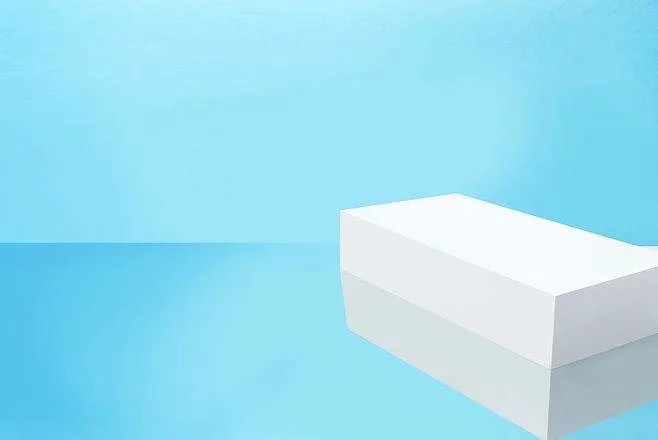
问情免费API
power
全部接口
keyboard_arrow_down





